Etsy broke Sh**! Here's how to fix it.
- Arelis Caban-Oberst, MBA

- Aug 18, 2022
- 4 min read
Updated: Aug 24, 2022
Etsy updated its algorithm and broke platform integrations. Here's what you need to know and what you need to do to get your business back on track.
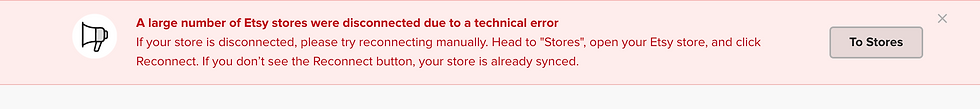
This article covers:
DIGITAL SELLERS: As far as I know you have not been affected by this algorithm update. I will let you know if I hear anything different. I would check a couple listings and be sure your downloads are still working on the back-end.
HAND MAKERS: Double check your orders and any order and workflow integrations you have in place, including automated shipping label integrations. Check it all.
What does this mean for you as a POD seller?
Step 1: You will need to login to your POD vendor accounts and reconnect. Below is a screenshot of the Printful Reconnect notification bar. You will want to follow the steps to reconnect. Note: if you have not gotten a sale for a certain POD vendor this week, you may not see a reconnect notification, this does not mean your store is in the clear. Pay close attention to your next order.

Step 2: If your Reconnect button is not working, don't panic! You can import a .csv file of your orders.
Go to Etsy Shop Manager and click Settings:

Then select the 'Download Data' Tab. Go to the 'Orders' section, and in the dropdown menu, select 'Orders'.

Then, select your dates as 'August' and '2022'. Click 'Download CSV.'

Step 3: Go to your POD provider and upload the .CSV file.
If you sell on Printify they have conveniently highlighted their 'CSV Import/Export' feature this morning.

NOTE: Be sure to download and use their CSV Template as seen below.

You'll want to copy the correlating columns from the Etsy order.csv file into the template.

If you use Printful, you can follow similar directions here (seen below): https://help.printful.com/hc/en-us/articles/4402035227922-How-does-the-CSV-Order-Import-Tool-work-

Step 4: After you upload your .CSV cross check your orders.
In the Etsy Shop Manager make sure you go to 'Orders & Shipping' and cross compare to your POD orders.

Moving Forward: How to Adjust Your Workflow
Number 1: Contact your customers if you suspect they will be affected by a day or two delays while you get your orders in manually. If they express a concern, I would recommend offering a refund. There should be no monetary loss to you because your orders didn't go through the POD system.
Number 2: If you don't have the Etsy Seller App and your POD provider(s) apps installed on your smartphone – I would highly recommend doing so. NOTE: For the next couple of days, I would keep a close eye on orders to be sure they are syncing.
Number 3: If your vendor 'Reconnect' button did not work, we're in the same boat. Check this regularly, they may be slowly re-syncing accounts to prevent a flood of orders coming in all at once. I will be adjusting my workflow and checking on orders more frequently. If you get overwhelmed with orders, I recommend extending your processing time to accommodate this new manual workflow until things are back to normal.
Remember: You can adjust your processing time in 'Settings' under the 'Shipping profiles' section. Save yourself time by not trying to adjust each listing.

Lessons Learned: SH** breaks even in tech!
It will be temporary and should not deter you in any way. These sorts of things will discourage people from pursuing their POD business, and some will give up. However, that opens more opportunities for us who are committed and understand these things happen. Also, less competition for us on the Etsy marketplace!
Trust me, between Etsy and the POD providers, they are putting pressure on the IT departments and developers. They want to fix this ASAP because it's costing them millions of dollars per day. In addition, they don't want their manufacturing facilities to have a bottleneck situation with orders flooding in. With that being said, be sure to check in on your POD vendor's shipping times within the next couple of days and adjust your listings accordingly. POD vendors will mostly like get an influx of delayed orders and will either extend processing times OR pay their employees to work overtime to catch up.
Do not disconnect and reconnect your shop!
This will do more harm than good and break more connections. Eventually, your products in your POD stores will connect when they fix the issue. OR you will hear otherwise and be prompted by the POD vendor with instructions. In the meantime, put orders in manually.
What not to do: Don't place a test order through your Shop!
Don't place an order in your own shop or have a member of your home place an order. I know you will be tempted to test your shop to be sure it's working correctly, but you'll put your shop at risk of being suspended. Etsy does not like seeing orders coming in from your IP address or family members' credit cards that match your billing address.
TikTok Tutorial: How to update Etsy 'Order Progress' with POD tracking information
Want to be updated instantly with the latest and greatest in eCommerce?
Sign up for my newsletter. And no worries, I do not spam up your inbox. You'll only hear from me when I have something important to share. Like this article, for example.




Comments